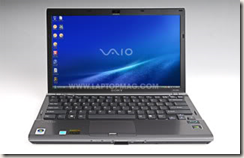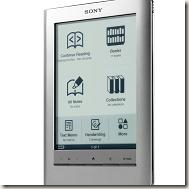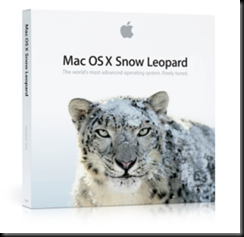The Panasonic Lumix DMC-GF1 is the company’s latest Micro Four Thirds camera and takes a different approach to the models previous released.
Rather than come as a miniature version of a DSLR camera, as before, Panasonic have followed Olympus with their iconic E-P1 model announced in the summer, giving you a retro Rangefinder-style design.
What that means from a size perspective is that it is 35% smaller and 26% lighter than the company’s first Micro Four Thirds camera, the Lumix G1, mainly down to the fact that this offering resembles a point and shoot more than a baby DSLR.
To get down to that small size, as with the E-P1, the camera loses the optical viewfinder in favor of a 3-inch LCD screen on the rear with Live View. Strangely, the 3-inch screen doesn’t dominate the back with plenty of space for a menagerie of buttons that let you control most functions.
This might look like a point and shoot on the surface, however the controls and interchangeable lens options give you far more control that category of camera normally offers.
It’s not just the back where you’ll find buttons. The top also has its fair share, with Panasonic opting for a main dial to gain access to the different shooting modes, a main shutter and separate video recording button as well, as found on the GH1.
The layout is straight-forward, although the video record button (more about what it is capable of in a bit) is a tad small, but at least it means it doesn’t get confused with the main “still” photo button in use.
The top also houses a hotshoe – ideal for an external flash or top light and those wanting an optical viewfinder can opt for the DMW-LVF1 optional accessory giving a full electronic viewfinder. Unfortunately we didn’t get to see this, but if it is anything like the experience offered by the EVF on the G1 and GH1, then it is well worth looking at.
Point and shoot owners on first glance will of course ask were the zoom buttons are, while DSLR users will of course realize they are on the lens. With an interchangeable lens offering, the Lumix GF1 gets to play with the big boys and therefore has a range of lenses available giving it massive scope.
However to keep size to a minimum at the start, Panasonic is offering the GF1 with a 20mm pancake lens, rather like you’ll find on the Olympus E-P1. Alternatively there is a 14-45mm, F/3.5-5.6 kit lens, presumably the same as on the G1.
The lens we got to play with was the LUMIX G 20mm F/1.7 ASPH, which is great for general shooting. While you won’t have any zoom functionality – it’s fixed – it is ideal for portrait work. There might be a pop-up flash on board (something that isn’t present on the E-P1) and its high extending arm gives you better range, avoiding shadows cast from the lens (to a degree).
Back to the camera’s features and you’ll get a 4/3-type 12.1-megapixel Live MOS sensor, Art Effects and of course the ability to manually control most functions of the camera. Those Art Effects, which are more gimmicks rather than a must have, give you a My Color mode with a total of seven preset effects – Expressive, Retro, Pure, Elegant, Monochrome, Dynamic Art, and Silhouette, while Custom mode lets users manually set the color, brightness and saturation levels.
Verdict :
Judging by the test shots we’ve seen, and performance in hand, this looks to be a really good offering for the Micro Four Thirds fan, or anyone wanting the capabilities of a DSLR without the size.
The purists will say that it taking away the mirror means that this can’t compete against the DSLR pack, but having seen the performance of the Olympus E-P1 and previous Micro Four Thirds models from Panasonic, it’s certainly worth a look for those that don’t want the bulk of a full DSLR imaging system.
The camera was solid in hand and quick to respond in our brief hands-on play even though it was a pre-production sample and will certainly be one to watch when it hits the shops in October.